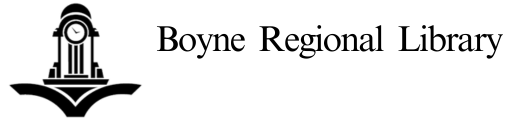Need some more time with your library items?
Renewing materials will allow you to keep the materials you have checked out longer. You can easily renew many items to keep items longer.
How to renew library materials
- In person at the front counter
- Online through My Account
- On the ILS Library App
- Contact the library through phone or email
A few important notes about renewals
- If an item has been requested by someone else, it cannot be renewed.
- Overdue items can still be renewed.
- Not all items can be renewed. Please visit Loan Periods And Fines for more information.
- When renewing in you account online, if you click the big blue Renew button next to a title, it will only renew that one title, regardless of what you have checked off. To renew multiple titles at once, check off the ones you wish to renew (or click the Select All checkbox above the titles to select everything on the current page) and click the Renew option above the titles on the right hand side to renew everything you have currently selected. This will still only renew the current page you are on, if you have multiple pages of books please do this for each page.
- Please note that renewing items on family linked cards is not currently available in the library app.