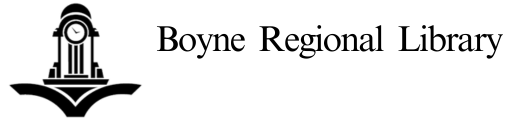Holds can be placed on items in the library to be saved for you.
If the book or item you want is not available to borrow you may place a hold on it. You will be notified when your item is ready for pick up. Once notified, the item will be held from 2 to 7 days depending on the type of material.
How to place a hold
There are several ways to place a hold.
Online from the catalogue
Search the library catalogue.
When you have found an item you would like to hold, click RESERVE.
You will need your library your library card number and pin.
From the library app
Search the library catalogue in the app.
When you have found the item you would like to hold, click the blue people button on the right of the item.
You may have to sign into your account using your library card number and pin.
Click RESERVE on the top right of your screen.
Contact the library
You may contact the library to place the hold.
Can I cancel a hold?
Yes. Holds can be cancelled through your online account, through the library app, or by contacting the library.
How long will my item be held?
After you are notified, the item will be held for you behind the front counter on the holds shelf.
Visit Loan Periods And Fines for hold periods.